Dr.Web CureNet!
A solution for remote centralised curing on Windows PCs and servers, including those running different anti-virus software, regardless of local network size.
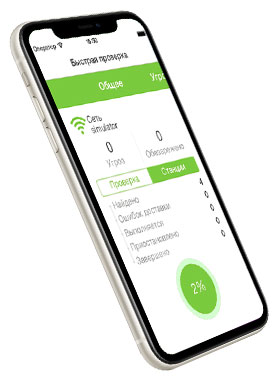
- Windows and iOS devices support the launch of the Dr.Web CureNet! Administrative Console and the distribution of curing scanners
- To operate, Dr.Web CureNet! does not require a server nor does it require Dr.Web scanners to be installed on Windows machines or servers.
- The Dr.Web CureNet! Wizard can be run from any removable media including USB data storage devices.
- Dr.Web scanners for Windows are not installed; they are merely launched and then remove themselves at the end of each scanning session. You can disable network access for a target machine while it is being scanned to avoid a recurring infection or to prevent an infection from spreading to other network nodes.
Administrative Console
- Any computer running Windows 2012/8, 8.1 (Professional/Enterprise)/2008 SP2/7 (Professional/Enterprise/Ultimate)/2008/Vista SP1 (Business/Enterprise/Ultimate)/2003 SP1/XP Professional SP2 (32- and 64-bit architecture) or iPhone 4, iPod touch 4 running iOS 7.0+
- Free RAM: at least 360 MB.
- disk space: at least 200 MB.
- A TCP/IP connection to all target hosts.
- Internet access: to update the virus databases and components of Dr.Web CureNet!.
Scanner
- Any PC running MS Windows XP Professional and later versions, except for Windows® Server 2003 x64 Edition and Windows® XP Professional SP2 x64 Edition
- Free RAM: at least 360 MB.
- Free disk space: at least 200 MB.